Usage Guide
Demo Webpage: https://gateway-frontend.vercel.app/
On the demo webpage, you can register a new project by interacting with the contract in Archway.
After registration, you can interact with that project through the UI, but for a smooth demo, the newly registered project will disappear from the UI after refreshing.
You must have Keplr installed to use the demo webpage.
Adding a New Project and Request
Register a new project by interacting with the Archway Smart Contract. Submit a request with a short description and the URL of the JavaScript code to be executed.
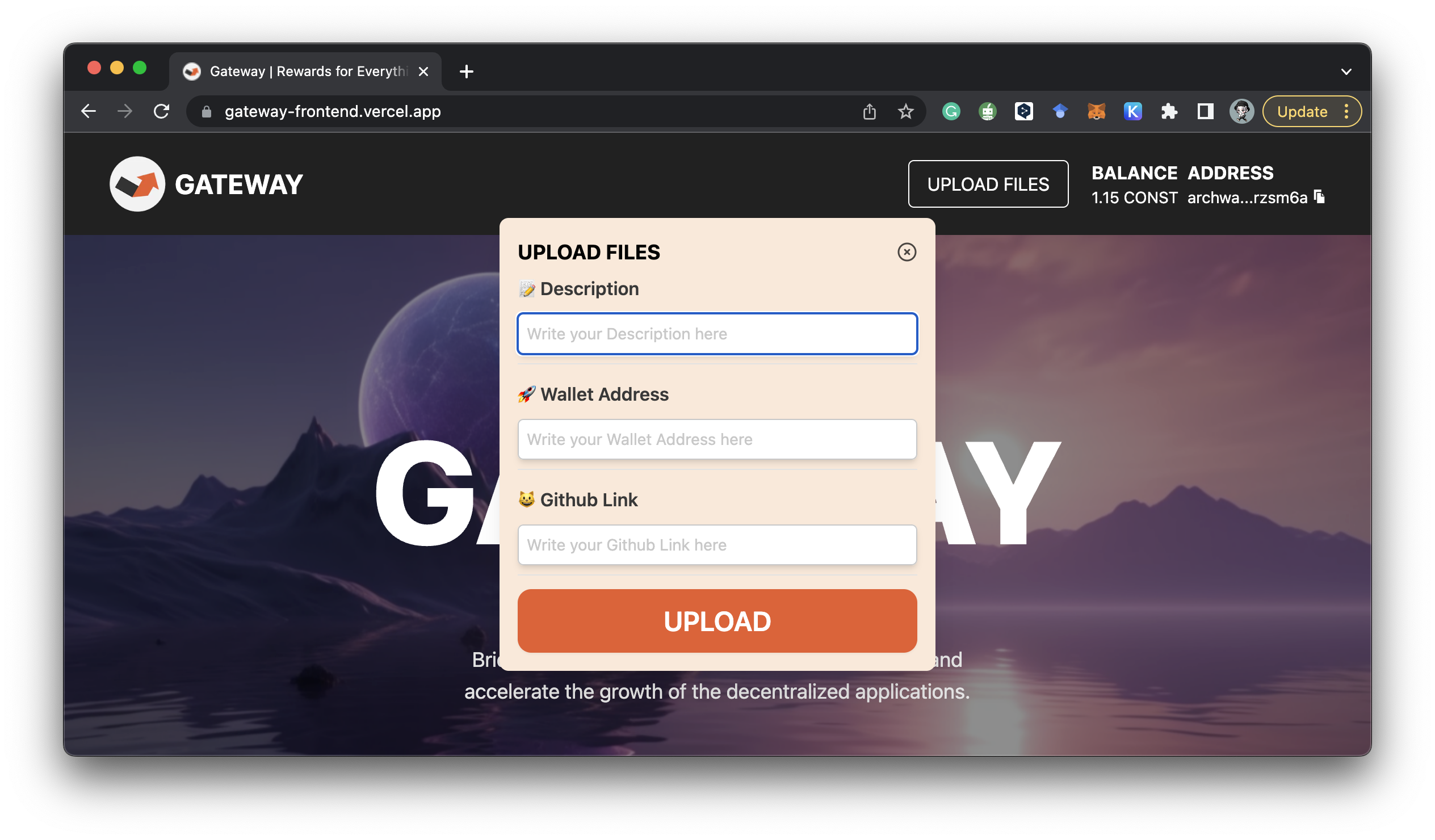
Description: A short description of the project.Wallet address: Additional information for rewards, etc.GitHub link: Publicly accessible location of the JavaScript code. This should be a link to the raw source code only.
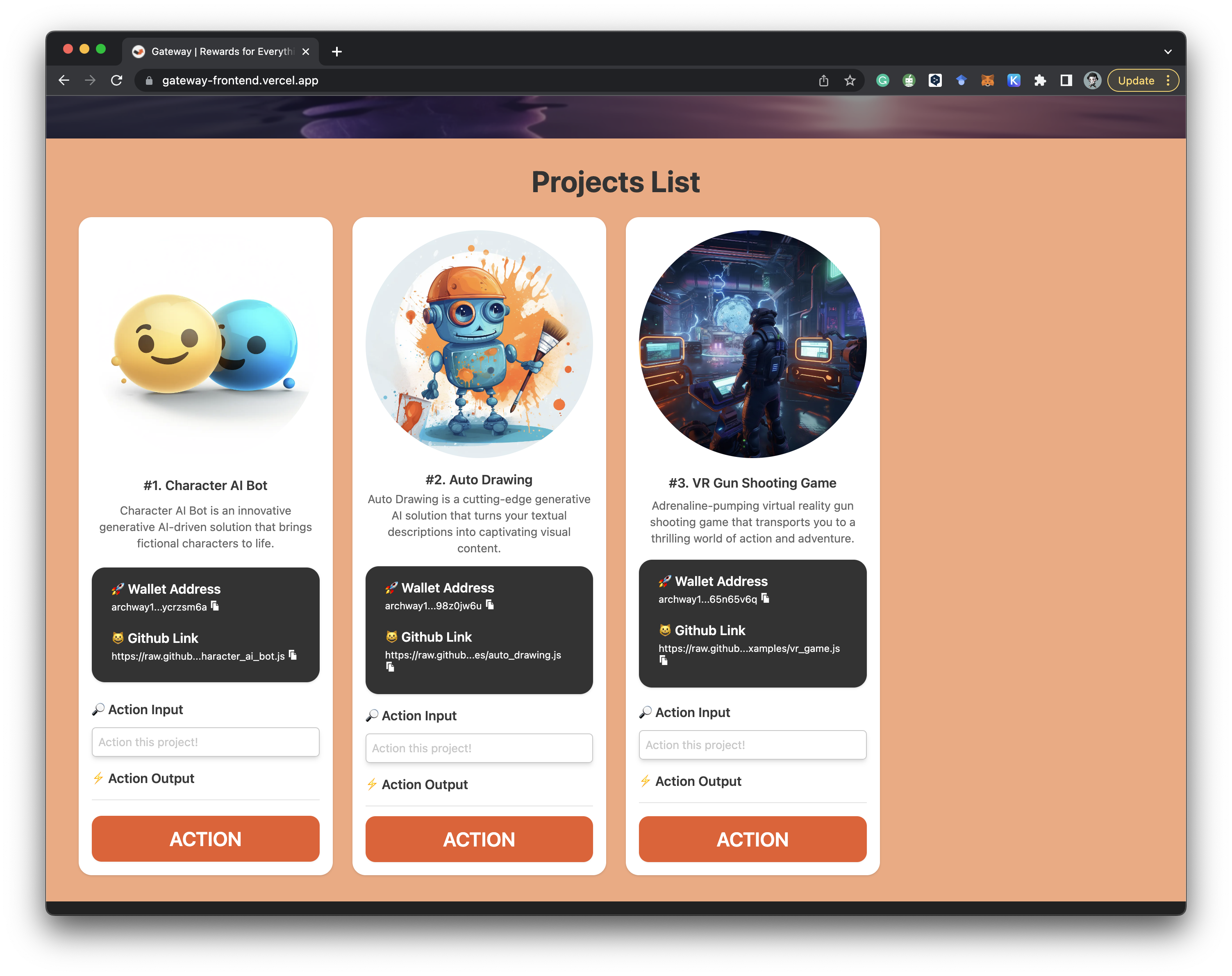
Monitoring and Executing Requests
The Gateway Bot continuously monitors the Archway Smart Contract for new requests. Upon detecting a request, it triggers the Gateway Backend to download and execute the JavaScript code with the provided input parameters.
Fetching Execution Results
The Gateway Bot fetches execution results from the Gateway Backend and stores them in the Archway Smart Contract. Users can retrieve these results by querying the smart contract.